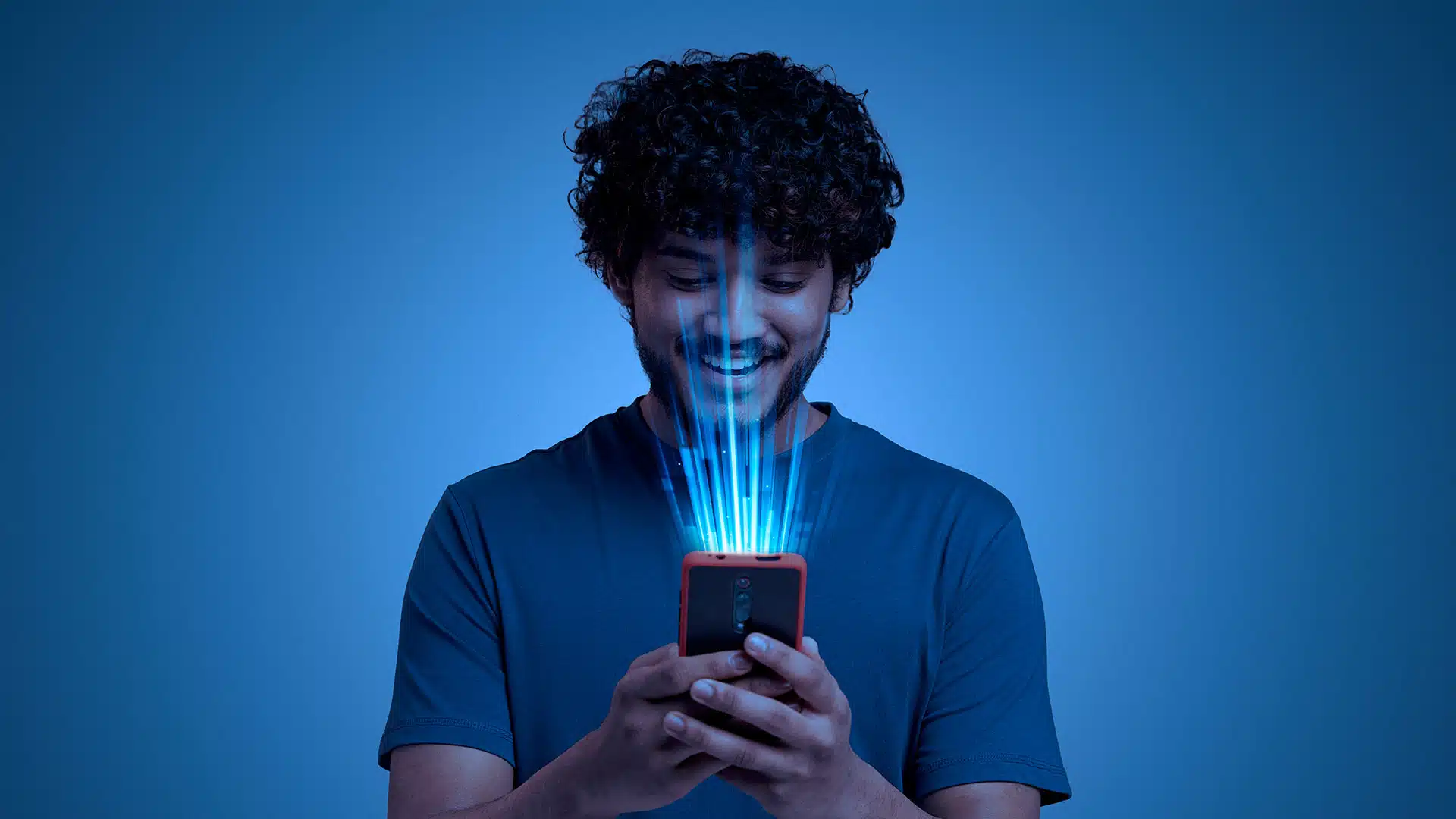As smartphones and smart devices evolve, the humble SIM card has undergone a digital transformation. The once physical chip that held your identity and mobile service details is becoming virtual. The eSIM, short for embedded SIM, is now integrated as an eSIM chip directly into the motherboard of modern handsets, such as smartphones and wearables, eliminating the need for a removable SIM card. More than just a buzzword, eSIM technology is reshaping how we connect, communicate, and travel globally.
In this guide, we explore how eSIMs work, their advantages, limitations, and what the future holds.
What Exactly Is an eSIM?
An eSIM is a rewritable, embedded chip soldered directly onto a device’s circuit board. Unlike a traditional SIM card, the eSIM chip is built into the device and cannot be physically removed. It performs the same function as a traditional SIM card. It stores your mobile identity, allows your phone to connect to a network, and supports your data, call, and SMS services, but it doesn’t require physical handling or a SIM slot. With eSIM, everything is managed digitally.
Here’s how eSIMs work: the eSIM chip stores your credentials and allows you to switch carriers without needing to insert or remove a physical SIM card or use a SIM slot. This makes it easy to change networks through software, rather than having to physically remove a SIM card.
The concept originated from the Internet of Things (IoT) world, where embedded solutions are essential for devices such as drones, sensors, vending machines, and smart meters. Now, eSIM technology is found in a wide range of mobile phones, tablets, wearables, and laptops, revolutionizing how connectivity is managed across devices.
How eSIM Works: Behind the Simplicity
Unlike traditional SIMs, you don’t need to physically insert or remove anything with an eSIM. The entire process of connecting to a mobile network is done digitally. Here’s a detailed look at how it works:
1. Purchase a Plan Online or Through an App
You start by choosing a mobile carrier or travel-focused eSIM provider such as Saily, Airalo, or Nomad. Plans can be purchased directly from their websites or via their mobile apps.
These platforms let you compare pricing, data limits, regional or global coverage, and validity periods.
Some devices, such as iPads and Google Pixel phones, also allow you to browse eSIM plans directly from within the settings menu, adding even more convenience.
2. Receive a QR Code or Setup Instructions
After purchase, you’ll receive either a QR code (typically via email) or digital instructions through the provider’s app.
This code contains your eSIM profile, which essentially includes all the credentials and data your device needs to connect to a mobile network. Some providers also offer activation via in-app configuration with no QR code required.
3. Install the eSIM Profile
On your smartphone or tablet, go to:
- iOS: Settings > Cellular > Add eSIM
- Android: Settings > Network & Internet > Mobile Network > Add Carrier
From here, you either scan the QR code or follow prompts from the provider’s app to download your eSIM profile directly. The process usually takes under five minutes, and you may need to tap on-screen prompts to complete the installation.
4. Activate Your Plan
Once installed, your eSIM plan is activated, and your device will connect to the relevant network immediately—no restart required. You can now use mobile data, receive SMS (if supported), or make calls depending on the type of plan.
Advanced smartphones, such as the iPhone 14 and 15, allow users to store up to eight eSIM profiles on a single device and activate two at a time. Apple has been a leader in eSIM adoption, with iPhones such as the iPhone XR and iPhone XS supporting dual SIM functionality. With eSIM, users can manage two phone numbers on one device, allowing them to send messages and receive calls or receive phone calls on either line. This is especially useful for frequent travelers, remote workers, or individuals juggling personal and professional responsibilities. You can switch between profiles in your settings with just a few taps, and tap to select which number is used for calls, messages, or cellular data, eliminating the need to carry multiple phones or switch physical SIMs. Note that on some iPhones, both plans must be from the same carrier unless the device is unlocked.
By removing the physical SIM card slot, devices can be made slimmer and have more space for larger batteries, improving battery life and design.
This ease of use and flexibility are what make eSIM so powerful. It provides near instant connectivity from anywhere in the world.
eSIM Compatibility: Is Your Device Ready?
Wondering if your phone is ready for eSIM technology? Checking compatibility is simple and can usually be done right from your device’s settings. On most smartphones, look for an option like “Add eSIM” or “Mobile Data” in your settings menu. If you see this, your device is likely eSIM compatible.
Most newer iPhone models—including the iPhone 13, iPhone 14, and later—support eSIM technology. Many Samsung smartphones and Google Pixel phones also offer eSIM support, making it easy for a wide range of users to take advantage of this digital SIM solution. If you’re unsure, you can always check with your network provider, such as Tesco Mobile or Sky Mobile, to confirm whether your specific phone supports eSIMs.
Once you know your device is eSIM compatible, using an eSIM card is straightforward. Your network provider will supply a QR code, which you simply scan with your phone’s camera. This instantly loads your eSIM information, allowing you to access mobile data, make phone calls, and use your new plan without needing a physical SIM card.
One of the biggest advantages of eSIM technology is the ability to store multiple eSIMs on a single device. This means you can easily switch between different network providers or plans—perfect for those who travel frequently or need separate numbers for work and personal use. All it takes is a few taps in your phone’s settings to switch between eSIM profiles, giving you flexibility and control over your mobile connectivity.
If you’re ready to use an eSIM, check your device’s settings, contact your network provider for support, and get started by scanning your QR code. With eSIM, managing your mobile data and phone calls has never been easier.
What Can You Do With an eSIM?
With an eSIM-enabled phone or device, you can:
- Switch carriers instantly without visiting a store or needing a physical new sim card—just activate a new sim profile through software
- Add a second number (e.g., for work or travel)
- Use different data plans in different countries
- Manage multiple devices remotely in enterprise environments
- Set up a device without a SIM tray—critical for compact IoT tech
Note: Not all carriers or devices support esims, so check compatibility before switching. While switching carriers is easy with eSIM, to switch devices you may need to follow extra steps compared to simply moving a physical SIM card.
eSIM vs Traditional SIM: What’s the Difference?
| Feature | eSIM | Traditional SIM |
|---|---|---|
| Physical Card Required | No | Yes |
| Remote Activation | Yes | No |
| Dual Numbers | Yes (on supported devices) | Yes (only with dual SIM phones) |
| Reusability | Reprogrammable | Swappable but not editable |
| Security | Higher (harder to lose or clone), but device remains connected to the carrier’s network, which may have privacy implications | Easier to remove or misuse |
For example, with eSIM, switching carriers usually involves scanning a QR code or using an app, while with a traditional SIM card, you can simply remove the card to disconnect from the carrier’s network.
Benefits of eSIM Technology
As eSIM adoption continues to grow, it’s important to understand the tangible benefits this technology brings to everyday users, travelers, and businesses. Here’s a detailed breakdown of why eSIM is more than just a convenience—it’s a game-changer.
1. No More SIM Swapping or Fiddling With Trays
Gone are the days of poking around your phone with a paperclip to remove the SIM tray. With an eSIM, there’s no physical card to handle. Whether you’re switching from one carrier to another or activating a travel plan, everything happens through software in your phone’s settings or via a provider’s app. This streamlined process is especially beneficial for users who change networks frequently.
2. Eco-Friendly: Less Plastic Waste
Traditional SIM cards are made of plastic and are often shipped in large, branded cards with printed instructions and packaging. eSIMs eliminate this altogether, significantly reducing the environmental footprint of mobile connectivity. It’s a greener, more sustainable solution that supports the tech industry’s shift toward minimal hardware and paperless operations.
3. Time-Saving: Skip the Carrier Store
Setting up a new phone plan used to mean visiting a mobile carrier store, waiting in line, and waiting again while the clerk activated your SIM. With eSIMs, activation is nearly instantaneous. You can switch carriers or activate a new plan from the comfort of your home, hotel, airport lounge, or even mid-transit, making it ideal for busy professionals and travelers alike.
4. Pro-Consumer: More Control Over Mobile Plans
eSIM gives users unprecedented control over their connectivity. You can:
- Store multiple plans on one device
- Instantly switch between carriers
- Choose between local, regional, or global plans on demand This flexibility empowers consumers to find the best pricing, avoid roaming charges, and adapt their plans to match their data needs, usage habits, or travel itinerary.
5. Built for Global Travel: Add Local Data Plans in Seconds
Frequent travelers no longer need to rely on expensive roaming packages or search for local SIM vendors upon arrival. With eSIM, you can activate a plan for your destination country before you land or once you’ve connected to Wi-Fi.
Providers like Saily, Airalo, and Holafly make this process effortless, offering competitive travel data bundles for regions worldwide.
6. Ideal for Corporate Device Management: Mass Provisioning Made Easy
Enterprises with large device fleets—such as logistics firms, field service companies, or remote teams—can manage and update their eSIM-enabled devices remotely.
IT administrators can activate or change plans in bulk without physically handling each device. This saves time, reduces costs, and enhances overall security and control for corporate mobile operations.
From reducing clutter and wait times to empowering consumers and enterprises, eSIM technology is a leap forward in mobile connectivity that delivers convenience, sustainability, and scalability.
Major Carrier & eSIM Support
All three major US carriers—Verizon, AT&T, and T-Mobile—support eSIM activation. Their MVNOs (Cricket, Metro, Visible) and global roaming providers like Ubigi, Truphone, and GigSky also support eSIM. Google Fi and prepaid providers such as US Mobile offer eSIMs with flexible pricing and coverage.
Cellular Plan Options with eSIM
With eSIM technology, you have more flexibility than ever when it comes to choosing a cellular plan. Whether you need a data-only plan, a voice plan, or a combination of both, there are plenty of options available from leading network providers. Companies like ID Mobile and EE offer eSIM plans that can be quickly activated and managed right from your phone’s settings, eliminating the need for a physical SIM card.
Traveling internationally? eSIM makes it easy to connect to local carriers in your destination country, helping you avoid expensive roaming fees. You can purchase a local data plan before you even leave home, or as soon as you arrive, ensuring you stay connected wherever you go.
eSIM technology also allows you to use more than one SIM on the same device. This means you can have different phone numbers and data plans active at the same time—ideal for managing work and personal contacts, or for switching between networks to get the best coverage and rates. Switching from a traditional SIM card to an eSIM is simple, and you can even manage multiple eSIMs on one device, making it easy to switch between different networks or services as your needs change.
When selecting a cellular plan with eSIM, consider important factors like data allowance, coverage area, and price. Many providers offer a range of data plans to suit different usage habits, so you can find the perfect fit for your needs. If you need help choosing or activating a plan, visit your network provider’s website or contact their customer service team for expert advice.
With eSIM, managing your phone numbers, data plans, and network providers is more convenient than ever—whether you’re at home or traveling internationally.
How to Set Up an eSIM
There are two main methods:
- In-App Setup: Download the provider’s app, purchase a plan, and follow on-screen steps to activate.
- QR Code Setup: Buy a plan online and scan a QR code from your phone’s settings (iOS: Cellular > Add eSIM / Android: Network > Add Mobile Plan).
Some phones let you choose a provider directly from the mobile settings menu.
Are There Downsides?
While eSIM technology offers an array of benefits, it isn’t without limitations. Understanding these challenges can help you make an informed decision before fully committing.
1. Difficult to Transfer Between Devices
Unlike physical SIM cards that can be quickly removed and inserted into another device, eSIMs are tied to the device where the profile was first installed. To transfer your mobile plan to another phone, you often need to go through the process of deleting the old profile and requesting a new QR code or activation from your provider. This can be a hassle, especially if you’re in a time-sensitive situation or lack internet access.
2. Device-Specific Activation
Some carriers lock eSIM profiles to specific devices once activated. This means even if you switch phones, you might have to contact your provider to generate a new eSIM profile. Additionally, not all providers make this process simple—some may require verification, delays, or even additional charges to transfer the eSIM.
3. No Physical Backup
A traditional SIM can act as a physical backup: if your phone malfunctions or breaks, you can quickly insert the SIM into a spare phone. With eSIM, there’s no such fallback. If your phone is damaged or lost, recovering your mobile service may take longer, as you’ll need to access your provider’s systems to reinstall the eSIM on a new device.
4. Limited Voice/SMS Support
Many eSIM plans—particularly those from international travel providers—are data-only. This is perfect for internet use, maps, and social media, but not ideal if you rely on SMS messages or voice calls. While some providers offer full-service eSIMs with voice, text, and data, they’re not always available for all regions.
Does eSIM Support 5G?
eSIM and 5G are separate technologies, but they complement each other well. 5G allows more simultaneous device connections, making it ideal for the Internet of Things. eSIM’s tiny size and remote provisioning capabilities make it the perfect partner for mass-scale 5G deployments in small, smart devices.
The Next Frontier: iSIM
The future of SIM tech may be iSIM, short for integrated SIM. Unlike eSIM, which is a separate chip, iSIM is built directly into the device’s processor (SoC). Qualcomm’s Snapdragon 8 Gen 2 and Gen 3 chips already support iSIM, promising even smaller devices and faster network access in the years to come.
Final Thoughts
eSIMs are no longer just a futuristic feature—they’re already enhancing how we travel, work, and stay connected. From remote SIM management in enterprise fleets to effortless plan switching while backpacking across Asia, eSIM gives you control like never before.
As more phones, tablets, and wearables adopt eSIM—and as iSIM technology gains traction—the physical SIM card might soon become a thing of the past.
Thinking of making the switch? Ensure your device supports eSIM and explore providers such as Saily, Airalo, Holafly, and Nomad to find the ideal plan for your needs.
Frequently Asked Questions (FAQ) About eSIM
What is an eSIM?
An eSIM (embedded SIM) is a digital SIM card embedded directly into your device’s motherboard. Unlike a traditional physical SIM card, it cannot be removed but can be programmed and reprogrammed to connect to different mobile networks.
How do I know if my phone supports eSIM?
Most newer smartphones, including iPhone models from XR and XS onwards, Samsung Galaxy flagship phones, and Google Pixel devices, support eSIM. You can check your device settings for options like “Add eSIM” or consult your network provider.
Can I use multiple eSIMs on one device?
Yes, many modern devices allow you to store multiple eSIM profiles—Apple iPhones from the iPhone 14 support up to eight eSIM profiles and can activate two simultaneously. This is useful for managing personal and business numbers or using local data plans while traveling.
How do I activate an eSIM?
Activation is typically done by scanning a QR code provided by your carrier or eSIM provider through your device’s settings or using the provider’s app. The process is quick and does not require restarting your device.
Can I switch carriers without changing my phone?
Yes. One of the biggest advantages of eSIM is the ability to switch carriers or data plans digitally without needing a new physical SIM card. This can be done by downloading a new eSIM profile from your chosen carrier.
Are there any disadvantages to using an eSIM?
While eSIMs offer convenience, transferring your eSIM profile to a new device can be more complicated than swapping a physical SIM card. Also, not all carriers or devices support eSIM technology yet, and some eSIM plans may be data-only without voice or SMS support.
Q7: Can I use eSIM while traveling internationally?
Absolutely. eSIMs make it easy to add local data plans for international travel, helping you avoid expensive roaming fees. You can purchase and activate a local plan before you arrive or once you’re at your destination.
Does eSIM support 5G networks?
Yes, eSIM technology supports 5G, provided your device and carrier also support 5G connectivity. This allows you to enjoy faster data speeds and better network performance.
What happens if I lose my phone with an eSIM?
Since the eSIM is embedded in the device, you cannot physically remove it. To restore service on a new device, you will need to contact your carrier to deactivate the old eSIM profile and activate a new one on your replacement device.
Will eSIM completely replace physical SIM cards?
While eSIM adoption is increasing rapidly and some devices like the iPhone 15 have eliminated physical SIM slots, physical SIM cards are still widely used. The transition to eSIM as the universal standard will take time as carriers and devices continue to adopt the technology.