
Newsletter Subscribe
Enter your email address below and subscribe to our newsletter

Enter your email address below and subscribe to our newsletter
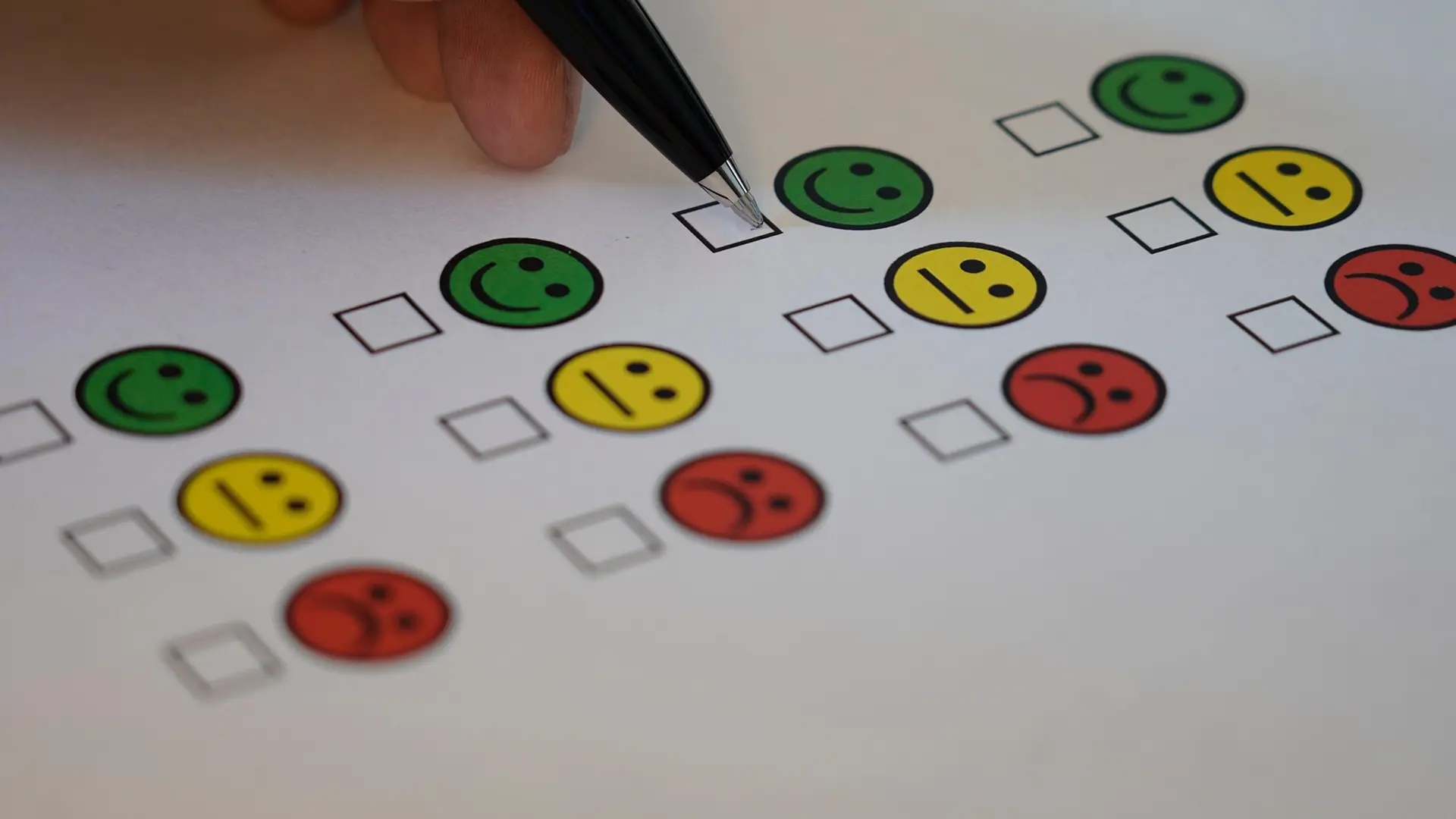
With the rise of AI-powered tools, automation, hybrid teams, and ever-increasing customer expectations, it’s tough to keep operations running smoothly without a clear, well-structured workflow.
Even though innovation is surging, many businesses still struggle with fragmented workflows, unclear processes, and time-sucking inefficiencies.
To avoid losing one of the most precious resources there is (time), you need a bulletproof workflow that uses tools tailored to today’s business environment. In this article, we’ll break down the tools and processes that can make your business workflow more efficient, adaptive, and scalable.
Before tools or automation, a successful workflow needs a rock-solid foundation. This foundation is built on several core components that ensure every moving part in your business has a clear purpose, role, and place.
According to Jessica Perkins, Content Strategist at BioprocessH2O, “Integrating specialized tools can streamline operations and provide scalability, ensuring that businesses are well-equipped to handle the demands of 2025 and beyond.”
Let’s go through some of the most important core components every business workflow needs.
Everything starts with a defined goal.
Whether you’re mapping out your onboarding process, sales pipeline, customer support, or billing operations, you need to be clear about the objective. This helps your team understand why the workflow exists and what success looks like.
Tying each workflow to broader business goals and KPIs also helps track performance and optimize over time.
Who’s responsible for each step?
Without clearly defined roles, even the best-designed workflow can fail. This also boosts transparency since everyone knows who’s doing what and when. Furthermore, they make collaboration across departments easier.
Say you’re rolling out a new client onboarding process that includes sending welcome emails, setting up client accounts, scheduling kickoff calls, and gathering feedback. Without clear role assignments, tasks fall through the cracks — Sales thinks Support will send the welcome email, Support assumes Product will handle the kickoff call, and no one follows up for feedback.
On the contrary, when roles are documented and visible in a shared workflow tool, tasks are completed smoothly, the client experience is consistent, and internal accountability is never questioned.
Think of a workflow as a structured system where the tasks are sequenced in chronological or importance order, with clearly mapped dependencies. When you achieve this level of planning and organization, it’s easy to see any potential bottlenecks and delays ahead of time (and plan to avoid them, of course).
Still, such a detailed level of planning is not easy to put together by yourself. This is where tools like Mindmap AI or flowchart software come in handy. These can visually map out task flows, making it easier to spot overlaps and critical paths before execution even begins.
A business workflow is only as strong as the tools that support it, so you can’t ignore your tech stack integration. By integrating key platforms into your workflow, you eliminate silos, reduce manual effort, and create a smoother path from task to result.
For starters, here are a few tools that should be a part of any tech stack:
Successful businesses tend to have two workflows: internal (focused on employees) and external (focused on customers). Customer-facing elements help you create smoother, more responsive customer experiences that boost satisfaction, loyalty, and revenue.
Here are a few areas you should consider, especially nowadays, when customers’ patience is extremely thin:
Dynamic pricing allows you to adjust pricing in real time based on demand, customer behavior, or market conditions. Up until recently, this type of pricing was used mostly by hotels and airlines, but nowadays, e-commerce and service-based businesses have also adopted the concept.
Pair it with customer segmentation, and you can design offers and pricing strategies for specific audiences, whether it’s first-time buyers, VIP clients, or seasonal shoppers. This is personalization at its best.
Your customers want fast and seamless support, whether they have an inquiry about your next line of products or a complaint. According to a recent HubSpot survey, ⅔ of buyers expect a response within 10 minutes to any inquiry.
Can your team do this?
Unless you have a huge customer support team or invest exorbitant amounts of money into a highly professional customer service outsourcing company, probably not.
Luckily, you no longer need human operators to reply to your customers within minutes. Live chat tools, AI-powered chatbots, and automated email sequences make real-time support accessible around the clock.
Plus, if you integrate these with your CRM system, it ensures that support workflows are smooth, responsive, and informed by customer history.
You can’t keep your customers happy if you don’t know what they like or dislike about your product and/or services.
This is why every great customer-facing workflow needs a feedback loop and a follow-up system. The data you gather is essential for continuous improvement and can guide future updates to your workflows, products, or services.
Use automated surveys, follow-up emails, or in-app feedback requests to gather insights on how to keep the customers engaged.
When your team has clear, repeatable processes, day-to-day operations run smoother, and productivity rises. These are the elements in your business workflow that streamline internal collaboration, improve performance, and reduce friction in team management.
First impressions matter, especially when bringing new employees on board. If you’re still working on yours, check out this 6-step guide for hiring success for tips on how to make newcomers feel welcome.
In general, a checklist-driven onboarding process ensures no step is missed, from setting up accounts to reviewing company policies and completing initial training. To help new hires stay on track and feel supported from day one, incorporate task tracking and milestone confirmations into your workflow (via tools like Trello, Asana, or Notion).
Continuous learning is essential in today’s fast-moving business environment, but time is a finite resource already stretched thin between work and personal life.
To keep your employees (and yourself) up to date, consider a learning management system (LMS) or a micro-learning platform. These allow employees to build skills at their own pace, and let you track course completion and monitor progress. Plus, you can tie training directly to role-specific goals or certifications.
Performance reviews are a great way to make sure everyone’s in top shape. However, it’s important to understand the difference between evaluating performance and micromanaging your employees.
Integrate regular check-ins, metrics-based reviews, and goal tracking into your workflow to promote accountability and growth.
Modern tools can forecast workflow bottlenecks, identify repetitive inefficiencies, and even suggest smarter task sequences based on historical data.
With the help of AI-powered platforms, businesses can prioritize tasks automatically, flag potential delays, and reallocate resources before problems arise. These insights make it easier to maintain momentum and avoid costly downtime.
The result? A smarter, more agile workflow that grows with your business.
As digital operations grow more complex, compliance and data security are bigger concerns than ever. Regulations like GDPR, HIPAA, and evolving industry standards demand airtight workflows.
The only logical solution at this point is to bake compliance into your workflow. Use platforms that allow for built-in legal checks, approval gates, and audit trails. Automate version tracking, document backups, and permission management to reduce risk and human error.
Are you ready to optimize your workflow? If yes, use this template to follow your progress and check items off your list:
In 2025, most businesses will have to rethink their business workflows. With evolving tech, rising customer expectations, and a more complex work environment, outdated processes can hold you back while the competition moves forward at lightning speed.
A smart, well-integrated workflow isn’t just a list of tasks; it’s also a growth strategy that fuels productivity, clarity, and scalability.
Ready to get started? Choose one key process—whether it’s onboarding, sales, or support—and map it using the tools we’ve discussed. Define goals, assign roles, and build in automation. A better workflow starts with one smart move and scales from there.